I know that similar questions have been already posted in the past but I read a lot on the subject and still couldn't find an answer to my problem. I have a GET request that works fine on Postman:
I translated it with the Code tool in C# - RestSharp and tested it with my plugin but somehow I always get the same error:
My C# - RestSharp code (It's the one I get with the Postman translator):
var client = new RestClient("https://..........."); //my url
client.Timeout = -1;
var request = new RestRequest(Method.GET);
request.AddHeader("Cookie", ".........."); //my cookie
IRestResponse response = client.Execute(request);
I tried adding all the headers visible in the Headers section:
request.AddHeader("User-Agent", "PostmanRuntime/7.29.0");
request.AddHeader("Accept", "*/*");
request.AddHeader("Accept-Encoding", "gzip, deflate, br");
request.AddHeader("Connection", "keep-alive");
without result. The Authorization type is No Auth. Any idea? Maybe it has something to do with the fact that the response body in Postman is a plain text? The other requests I send that have a JSON response works perfectly fine.
Thank you for your help!