I have this Firestore document Quiz_android that looks list this:
It is a simple array with maps in it. Now I would like to bind those results to some objects in Kotlin. Therefore I have made the following:
data class QuizBody(
val questions: List<Question>
)
data class Question(
val question: String,
val answers: List<String>,
val answer: Int
)
A Quizbody is just all the questions for the quiz in a list, and in that list, I have classes of Question which should be able to store all the data from the call.
But how do I bind the result from the call to those objects?
suspend fun getQuestions(quizToGet: String) {
try {
//firestore has support for coroutines via the extra dependency we've added :)
withTimeout(5_000) {
firestore.collection("Quizzes").document(quizToGet).get()
.addOnCompleteListener { task ->
if (task.isSuccessful) {
val result = task.result
if (result.exists()) {
val myObject = result.toObject(QuizBody::class.java)
println(myObject)
}
}
}
}
} catch (e: Exception) {
throw QuizRetrievalError("Retrieving a specific quiz was unsuccessful")
}
}
I have made this but this does not work.
E/AndroidRuntime: FATAL EXCEPTION: main
Process: com.hva.madlevel7task2, PID: 3995
java.lang.RuntimeException: Could not deserialize object. Class com.hva.madlevel7task2.model.QuizBody does not define a no-argument constructor. If you are using ProGuard, make sure these constructors are not stripped
Edit:
I have updated the data class:
data class QuizBody(
var questions: List<Question>? = null
)
data class Question(
var question: String? = null,
var answers: List<String>? = null,
var answer: Int? = null
)
suspend fun getQuestions(quizToGet: String) it still the same, now I get this in the console:
I/QuizViewModel: function: getListQuestions
W/Firestore: (24.1.1) [CustomClassMapper]: No setter/field for Questions found on class com.hva.madlevel7task2.model.QuizBody (fields/setters are case sensitive!)
I/System.out: QuizBody(questions=null)