I have a compute-heavy OpenGL vertex shader which I'm trying to profile the performance of.
Following the conventional wisdom ¹ ² ³, I'm computing the frames per second in my glfw app by waiting over 1 second and dividing the number of frames by the time elapsed. My FPS counter claims ≈30 FPS but it's clearly more like 1 FPS. Notice the grass blowing in the breeze behind the screen.
My minimal example below and in this gist, animates a densely tessellated grid and performs dummy computation in the vertex shader until the issue appears.
Is there a way to measure FPS or the performance of this shader in a way that it accurately reflects its real behavior?
// Controls how much (dummy) computation happens in the vertex shader.
const int m = 20000;
#define GL_SILENCE_DEPRECATION
#include <OpenGL/gl3.h>
#define __gl_h_
#include <Eigen/Core>
#include <Eigen/Geometry>
#define GLFW_INCLUDE_GLU
#include <GLFW/glfw3.h>
#include <chrono>
#include <string>
#include <chrono>
#include <thread>
#include <iostream>
std::string vertex_shader = R"(
#version 330 core
uniform mat4 proj;
uniform mat4 model;
uniform float t;
uniform int m;
in vec3 position;
out vec4 position_eye;
void main()
{
vec4 deformed =
vec4(
position.x,
position.y,
sin(t*3.14159)*
cos(position.x*3.14159)*
cos(position.y*3.14159)
,
1.);
for(int j = 0;j<m;j++)
{
deformed.z = deformed.z + 0.000001*float(j)/float(m);
}
position_eye = proj * model * deformed;
gl_Position = position_eye;
}
)";
std::string fragment_shader = R"(
#version 330 core
in vec4 position_eye;
out vec3 color;
void main()
{
vec3 xTangent = dFdx(position_eye.xyz);
vec3 yTangent = dFdy(position_eye.xyz);
color = normalize( cross( yTangent, xTangent ) )*0.5 + 0.5;
}
)";
// width, height, shader id, vertex array object
int w=800,h=600;
double highdpi=1;
GLuint prog_id=0;
GLuint VAO;
// Mesh data: RowMajor is important to directly use in OpenGL
Eigen::Matrix< float,Eigen::Dynamic,3,Eigen::RowMajor> V;
Eigen::Matrix<GLuint,Eigen::Dynamic,3,Eigen::RowMajor> F;
int main(int argc, char * argv[])
{
using namespace std;
const auto get_seconds = []()
{
return
std::chrono::duration<double>(
std::chrono::system_clock::now().time_since_epoch()).count();
};
if(!glfwInit())
{
cerr<<"Could not initialize glfw"<<endl;
return EXIT_FAILURE;
}
const auto & error = [] (int error, const char* description)
{
cerr<<description<<endl;
};
glfwSetErrorCallback(error);
glfwWindowHint(GLFW_SAMPLES, 4);
glfwWindowHint(GLFW_CONTEXT_VERSION_MAJOR, 3);
glfwWindowHint(GLFW_CONTEXT_VERSION_MINOR, 2);
glfwWindowHint(GLFW_OPENGL_PROFILE, GLFW_OPENGL_CORE_PROFILE);
glfwWindowHint(GLFW_OPENGL_FORWARD_COMPAT, GL_TRUE);
GLFWwindow* window = glfwCreateWindow(w, h, "WebGL", NULL, NULL);
if(!window)
{
glfwTerminate();
cerr<<"Could not create glfw window"<<endl;
return EXIT_FAILURE;
}
glfwMakeContextCurrent(window);
int major, minor, rev;
major = glfwGetWindowAttrib(window, GLFW_CONTEXT_VERSION_MAJOR);
minor = glfwGetWindowAttrib(window, GLFW_CONTEXT_VERSION_MINOR);
rev = glfwGetWindowAttrib(window, GLFW_CONTEXT_REVISION);
printf("OpenGL version recieved: %d.%d.%d\n", major, minor, rev);
printf("Supported OpenGL is %s\n", (const char*)glGetString(GL_VERSION));
printf("Supported GLSL is %s\n", (const char*)glGetString(GL_SHADING_LANGUAGE_VERSION));
glfwSetInputMode(window,GLFW_CURSOR,GLFW_CURSOR_NORMAL);
const auto & reshape = [] (GLFWwindow* window, int w, int h)
{
::w=w,::h=h;
};
glfwSetWindowSizeCallback(window,reshape);
{
int width, height;
glfwGetFramebufferSize(window, &width, &height);
int width_window, height_window;
glfwGetWindowSize(window, &width_window, &height_window);
highdpi = width/width_window;
reshape(window,width_window,height_window);
}
// Compile each shader
const auto & compile_shader = [](const GLint type,const char * str) -> GLuint
{
GLuint id = glCreateShader(type);
glShaderSource(id,1,&str,NULL);
glCompileShader(id);
return id;
};
GLuint vid = compile_shader(GL_VERTEX_SHADER,vertex_shader.c_str());
GLuint fid = compile_shader(GL_FRAGMENT_SHADER,fragment_shader.c_str());
// attach shaders and link
prog_id = glCreateProgram();
glAttachShader(prog_id,vid);
glAttachShader(prog_id,fid);
glLinkProgram(prog_id);
GLint status;
glGetProgramiv(prog_id, GL_LINK_STATUS, &status);
glDeleteShader(vid);
glDeleteShader(fid);
// construct a regular grid mesh
const int nx = 300;
const int ny = 305;
V.resize(nx*ny,3);
for(int i = 0;i<nx;i++)
{
for(int j = 0;j<ny;j++)
{
const float x = float(i)/(nx-1);
const float y = float(j)/(ny-1);
V.row(j*nx+i) << x,y, 0;
}
}
F.resize((nx-1)*(ny-1)*2,3);
for(int y = 0;y<ny-1;y++)
{
for(int x = 0;x<nx-1;x++)
{
// index of southwest corner
const int sw = (x +nx*(y+0));
const int se = (x+1+nx*(y+0));
const int ne = (x+1+nx*(y+1));
const int nw = (x +nx*(y+1));
// Index of first triangle in this square
const int gf = 2*(x+(nx-1)*y);
F(gf+0,0) = sw;
F(gf+0,1) = se;
F(gf+0,2) = nw;
F(gf+1,0) = se;
F(gf+1,1) = ne;
F(gf+1,2) = nw;
}
}
V.rowwise() -= V.colwise().mean();
V /= (V.colwise().maxCoeff()-V.colwise().minCoeff()).maxCoeff();
V /= 1.2;
// Generate and attach buffers to vertex array
glGenVertexArrays(1, &VAO);
GLuint VBO, EBO;
glGenBuffers(1, &VBO);
glGenBuffers(1, &EBO);
glBindVertexArray(VAO);
glBindBuffer(GL_ARRAY_BUFFER, VBO);
glBufferData(GL_ARRAY_BUFFER, sizeof(float)*V.size(), V.data(), GL_STATIC_DRAW);
glBindBuffer(GL_ELEMENT_ARRAY_BUFFER, EBO);
glBufferData(GL_ELEMENT_ARRAY_BUFFER, sizeof(GLuint)*F.size(), F.data(), GL_STATIC_DRAW);
glVertexAttribPointer(0, 3, GL_FLOAT, GL_FALSE, 3 * sizeof(GLfloat), (GLvoid*)0);
glEnableVertexAttribArray(0);
glBindBuffer(GL_ARRAY_BUFFER, 0);
glBindVertexArray(0);
double t0 = get_seconds();
const auto draw = [&]()
{
double tic = get_seconds();
// clear screen and set viewport
glClearColor(0.1,0.1,0.1,0.);
glClear(GL_COLOR_BUFFER_BIT | GL_DEPTH_BUFFER_BIT);
glViewport(0,0,w*highdpi,h*highdpi);
// Projection and modelview matrices
Eigen::Matrix4f proj;
float near = 0.01;
float far = 100;
float top = tan(35./360.*M_PI)*near;
float right = top * (double)::w/(double)::h;
float left = -right;
float bottom = -top;
proj.setConstant(4,4,0.);
proj(0,0) = (2.0 * near) / (right - left);
proj(1,1) = (2.0 * near) / (top - bottom);
proj(0,2) = (right + left) / (right - left);
proj(1,2) = (top + bottom) / (top - bottom);
proj(2,2) = -(far + near) / (far - near);
proj(3,2) = -1.0;
proj(2,3) = -(2.0 * far * near) / (far - near);
Eigen::Affine3f model = Eigen::Affine3f::Identity();
model.translate(Eigen::Vector3f(0,0,-1.5));
// select program and attach uniforms
glUseProgram(prog_id);
GLint proj_loc = glGetUniformLocation(prog_id,"proj");
glUniformMatrix4fv(proj_loc,1,GL_FALSE,proj.data());
GLint model_loc = glGetUniformLocation(prog_id,"model");
glUniformMatrix4fv(model_loc,1,GL_FALSE,model.matrix().data());
GLint t_loc = glGetUniformLocation(prog_id,"t");
glUniform1f(t_loc,tic-t0);
GLint m_loc = glGetUniformLocation(prog_id,"m");
glUniform1i(m_loc,m);
// Draw mesh as wireframe
glPolygonMode(GL_FRONT_AND_BACK, GL_FILL);
glBindVertexArray(VAO);
glDrawElements(GL_TRIANGLES, F.size(), GL_UNSIGNED_INT, 0);
glBindVertexArray(0);
};
// Main display routine
while (!glfwWindowShouldClose(window))
{
double tic = get_seconds();
static size_t count = 0;
static double t_prev = get_seconds();
if(tic-t_prev > 1)
{
const double fps = double(count)/(tic-t_prev);
std::stringstream ss;
ss << fps <<" FPS";
glfwSetWindowTitle(window, ss.str().c_str());
count = 0;
t_prev = tic;
}
count++;
draw();
glfwSwapBuffers(window);
glfwPollEvents();
}
glfwDestroyWindow(window);
glfwTerminate();
return EXIT_SUCCESS;
}