Next IMAGE autoshrinks the image despite specifying fixed layout as you add more content to the other flex row element. Here's the example sanbox: https://codesandbox.io/s/fragrant-water-ecgqpc?file=/pages/index.js:495-513
Expected Behaviour is image size should be conserved at least in fixed layout mode, but the more text you add to the field label:
import React from "react";
import Image from "next/image";
export default function IndexPage() {
return (
<div>
<div
style={{
width: "25rem",
height: "10rem",
background: "red",
display: "flex"
}}
>
<Image
alt="Empty test"
src="/avatar-02.jpg"
height={160}
width={160}
layout="fixed"
style={{ flexShrink: 0 }}
/>
<label>
Lorem Ipsum Lorem Ipsum Lorem Ipsum Lorem Ipsum Lorem Ipsum Lorem
Ipsum
</label>
</div>
</div>
);
}
the smaller image becomes. Can someone help me understand why is this happening?
How it looks after resizing:
How it should actually look since the layout is fixed image with fixed height and width: