I have tried to implement this code to integrate google calendar with my spreadsheet, but i am fail until now. Follow the code...
function scheduleShifts() {
var spreadsheet = SpreadsheetApp.getActiveSheet();
var calendarId = spreadsheet.getRange("Dados!CJ3").getValue();
var eventCal = CalendarApp.getCalendarById(calendarId);
var signups = spreadsheet.getRange("Dados!CI5:CK3500").getValues();
for (x=0; x<signups.length;x++)
{
var shift = signups[x];
var startTime = shift[0];
var endTime = shift[1];
var volunteer= shift[2];
eventCal.createEvent(volunteer,startTime,endTime);
}
}
Error message:
21:19:29 Erro Exception: The parameters (String,String,String) don't match the method signature for CalendarApp.Calendar.createEvent. scheduleShifts @ Agenda.gs:12
Based article:
Can you help me?