I suspect this is too advanced for what Adaptive Cards can do, but I'm asking here to be sure and get alternative ideas if people have any.
My workplace has a process in effect where we must complete a health check before we're permitted to work onsite. The resulting email confirms to our manager whether we are fit to work onsite or not.
I would like to show an Adaptive Card in our MS Teams group chat that will prompt team members to confirm whether they pass or fail the health check and send the relevant email to the team manager.
Is this possible, and if not, are there any alternative approaches that might work?