I have a few lists as below-
Clusters=['Cluster1', 'Cluster2', 'Cluster3', 'Cluster4', 'Cluster5', 'Cluster6', 'Cluster7']
clusterpoints= [[0, 2, 0, 5, 1, 0, 0, 0, 6, 0],
[0, 0, 5, 0, 0, 5, 1, 0, 1, 0],
[3, 0, 0, 1, 0, 6, 2, 0, 0, 0],
[1, 4, 0, 1, 0, 0, 0, 1, 2, 1],
[0, 2, 0, 5, 1, 0, 0, 0, 6, 0],
[0, 0, 5, 0, 0, 5, 1, 0, 1, 0],
[3, 0, 0, 1, 0, 6, 2, 0, 0, 0]]
xaxispoints=[ V1, V2, V3 ,V4 ,V5 , V6, V7, V8 , V9 ,V10 ]
How can I plot a graph as shown in the example below ?