I need to write to multiple sheets with sheets name stored in a list. Below is my code
for row_num, obj in enumerate(list,1):
sheet = workbook.add_worksheet(obj.Attribute1)
sheet.write(row_num, 0, obj.Attr1)
sheet.write(row_num, 1, obj.Attr2)
sheet.write(row_num, 2, obj.Attr3)
....
For each object in list i want to create a sheet. Above code is creating multiple sheets with desired name but data is only present in the first sheet.