So the thing is that I am trying to create an editable table using material-table library and when I click on a cell to edit its content, an edit component shows up on the cell and I want to style the component according to the table style but don't know where to write the CSS for the same.
here is my code snippet:
<MaterialTable
columns={columns}
data={rows}
icons={tableIcons}
cellEditable={{
cellStyle:{
//tried applying styles here but didn't work...
}
}}
options={{
search:false,
padding:"dense",
paging:false,
addRowPosition:"first",
actionsColumnIndex:-1,
sorting:false,
exportButton:false,
rowStyle:{
fontSize:"10px",
padding:0,
textAlign:"center"
}
}}
/>
any help is appreciated.