hi folks, greetings
am using this code that I found on the web, to apply a wiener filter on an image, the code :
from scipy.signal.signaltools import deconvolve
from skimage import color, data, restoration
img = color.rgb2gray(img)
from scipy.signal import convolve2d
psf = np.ones((5, 5)) / 25
img = convolve2d(img, psf, 'same')
img += 0.1 * img.std() * np.random.standard_normal(img.shape)
deconvolved_img = restoration.wiener(img, psf, 1100)
f, (plot1, plot2) = plt.subplots(1, 2)
plot1.imshow(img)
plot2.imshow(deconvolved_img)
plt.show()
cv2.imwrite("wiener result 2.jpeg",deconvolved_img)
the issue is when I plot the result using Matplotlib I get this :
but when I type cv2.imwrite("wiener result 2.jpeg",deconvolved_img) to save the image, I get this :
why do I get a black image when I save it ??