I keep getting Authorization errors when sending a POST request from my React/Ruby app. I'm getting different errors depending on what OOB_URI I'm using.
If I use
OOB_URI = "urn:ietf:wg:oauth:2.0:oob".freeze then I get the following error:
When I use OOB_URI = "http://127.0.0.1".freeze then I get the following error:
Here's my Ruby code
require "google/apis/sheets_v4"
require "googleauth"
require "googleauth/stores/file_token_store"
require "fileutils"
# Get authorization
OOB_URI = "urn:ietf:wg:oauth:2.0:oob".freeze
# OOB_URI = "http://127.0.0.1".freeze
APPLICATION_NAME = "mimirgettingmarried".freeze
CREDENTIALS_PATH = "/Users/michelleroos/Desktop/mimirgettingmarried/mimirgettingmarried/config/credentials.json".freeze
# The file token.yaml stores the user's access and refresh tokens, and is
# created automatically when the authorization flow completes for the first
# time.
TOKEN_PATH = "token.yaml".freeze
SCOPE = Google::Apis::SheetsV4::AUTH_SPREADSHEETS
# Ensure valid credentials, either by restoring from the saved credentials
# files or intitiating an OAuth2 authorization. If authorization is required,
# the user's default browser will be launched to approve the request.
# @return [Google::Auth::UserRefreshCredentials] OAuth2 credentials
def authorize
client_id = Google::Auth::ClientId.from_file CREDENTIALS_PATH
token_store = Google::Auth::Stores::FileTokenStore.new file: TOKEN_PATH
authorizer = Google::Auth::UserAuthorizer.new client_id, SCOPE, token_store
user_id = "default"
credentials = authorizer.get_credentials user_id
if credentials.nil?
url = authorizer.get_authorization_url base_url: OOB_URI
puts "Open the following URL in the browser and enter the " \
"resulting code after authorization:\n" + url
code = gets
credentials = authorizer.get_and_store_credentials_from_code(
user_id: user_id, code: code, base_url: OOB_URI
)
end
credentials
end
# Initialize the API
service = Google::Apis::SheetsV4::SheetsService.new
service.client_options.application_name = APPLICATION_NAME
service.authorization = authorize
spreadsheet_id = '17bXAJELWjXIRmcJ-RPeg5_W4wszqZI3QxvE_ZIL3L6A'
range = 'rsvp'
class Api::RsvpsController < ApplicationController
def create # append
values = [
'hi', 'hello'
]
# TODO: Assign values to desired members of `request_body`:
request_body = Google::Apis::SheetsV4::ValueRange.new(values: values)
response = service.append_spreadsheet_value(spreadsheet_id, range, request_body)
# TODO: Change code below to process the `response` object:
puts response.to_json
end
def show
# range = "Class Data!A2:E"
# response = service.get_spreadsheet_values(spreadsheet_id, range)
# puts "Name, Major:"
# puts "No data found." if response.values.empty?
# response.values.each do |row|
# # Print columns A and E, which correspond to indices 0 and 4.
# puts "#{row[0]}, #{row[4]}"
# end
range_names = [
# Range names ...
]
result = service.batch_get_spreadsheet_values(spreadsheet_id)
# result = service.batch_get_spreadsheet_values(spreadsheet_id, ranges: range_names)
puts "#{result.value_ranges.length} ranges retrieved."
end
end
