I found a very strange behavior in Android Studio. When I try to create a package case then Android Studio marks the folder as folder and not as a package:
This is not just a UI problem. When I place a class inside the case folder and I want to use dependency injection to inject an instance of this class into a view model, the class is not found by the hilt compiler and leads to an error:
@HiltViewModel annotated class should contain exactly one @Inject annotated constructor.
And the hilt generated java file is missing the class in the case folder from the constructor.
However, I can use the class normally without dependency injection in the app, so kotlin in general seems to be ok with it.
I would have blamed it as a hilt bug, but since Android Studio recognizes the folder differently I kind of curious if somebody knows why.