I am using plotly express to plot the subplots that I require for the analysis I am doing. Due to the nature of the work I have more than 30 subplots resulting from faceting. The graphs that I am getting are as shown in the figure.
I would like to increase the size of each of these facet plots so that they are visualized better. Kindly provide me with the required help.
Minimum reproducible code:
fig = px.line(some_df, x='X', y='Y', color='Color label',
facet_col = 'Color label',
facet_col_wrap = 1,
facet_row_spacing = 0.03,
height = 5000,
title = 'This is the title of my plot'
)
fig.update_xaxes(matches=None, showticklabels = False)
fig.update_layout(yaxis_type="log")
fig.show()