I have this triangle  and a i would like that its shape would be like this
and a i would like that its shape would be like this 
Can someone help me ? this is my actual code
class TriangleClipperr extends CustomClipper<Path> {
@override
Path getClip(Size size) {
final path = Path();
path.lineTo(size.width, 0.0);
path.lineTo(size.width / 2, size.height);
path.close();
return path;
}
@override
bool shouldReclip(TriangleClipperr oldClipper) => false;
}