My vscode terminal directory turns into a very very long combination of alphabets as soon as I type something in it. Like "\xe1\x84\x82\xe1\x85\xb3...."
 above is how it looks when terminal is opened.
above is how it looks when terminal is opened.
 above is how it turns into as soon as I type something in it.
above is how it turns into as soon as I type something in it.
above is what I get when I click 'split terminal' icon.
I used parcel to to configure this react project. Below is my package.json file
{
"name": "vanilla-react",
"version": "1.0.0",
"description": "",
"scripts": {
"dev": "parcel public/index.html",
"format": "prettier --write \"src/**/*.{js,jsx}\"",
"format:check": "prettier --check \"src/**/*.{js,jsx}\"",
"lint": "eslint \"src/**/*.{js,jsx}\" --quiet",
"test": "jest",
"test:watch": "jest --watch"
},
"keywords": [],
"author": "",
"license": "ISC",
"devDependencies": {
"@babel/preset-env": "^7.16.11",
"@babel/preset-react": "^7.16.7",
"@parcel/transformer-sass": "^2.5.0",
"@testing-library/jest-dom": "^5.16.4",
"@testing-library/react": "^12.1.3",
"@testing-library/user-event": "^14.1.1",
"babel-jest": "^28.0.1",
"eslint": "^8.8.0",
"eslint-config-prettier": "^8.3.0",
"eslint-plugin-import": "^2.25.4",
"eslint-plugin-jsx-a11y": "^6.5.1",
"eslint-plugin-react": "^7.28.0",
"eslint-plugin-react-hooks": "^4.5.0",
"eslint-plugin-react-redux": "^4.0.0",
"jest": "^27.5.1",
"parcel": "^2.5.0",
"prettier": "^2.6.2"
},
"dependencies": {
"@reduxjs/toolkit": "^1.8.1",
"react": "^17.0.2",
"react-dom": "^17.0.2",
"react-redux": "^8.0.1",
"sass": "^1.51.0"
},
"browsersList": [
"last 2 Chrome versions"
]
}