I'm using an Ubuntu based Linux distribution and want to use the Godot game engine with the PyCharm IDE. To use this IDE I have to configure it
(taken from here)
Unfortunately I don't know the correct value for Exec Path. I found the installed data at
~/.local/share/JetBrains/Toolbox/apps/PyCharm-P
but I wasn't able to find an executable inside it. Would someone mind telling me where to find the executable for a single JetBrains IDE?
(Bonus points for Linux, Mac and Windows)