I have a question related to the appwrite functions, I made one function following the example in the tutorial.I deployed the function and running in the appwrite console works just fine. But I did a web app to test the function, installed the sdk and called the function... but always shows a message with the 401 code, saying the guest user doesnt have write permitions. I return to the appwrite panel and checked all the permissions for the function, but still showing that error code with the same write permission problem for the guest user.
The error returned:
{message: "User (role: guest) missing scope (execution.write)", code: 401,…}
code: 401
message: "User (role: guest) missing scope (execution.write)"
type: "general_unauthorized_scope"
version: "0.13.4
I looked in the example in the docs and I didn't found the place where I can indicate a user for the function call in the SDK.
I'm stuck in this problem for 5 days, someone know how to solve or can give me some direction?
Appwrite version 0.13.4 running at a digital ocean server.