A recent Outlook updates automated the addition of Team links to every meeting invite.
I've had several meetings go sideways because the person distributing the meeting invite wasn't aware.
Is there a configuration or script to scan meetings on my calendar and identify any that have multiple meeting links (e.g., Zoom + Outlook)?
If I have a list I can either fix myself (if I'm the meeting owner) or follow up with the organizer.