I have a static image that I would like to animate to appear like this (except starting from a black image, not a white image):
(image is from this post: Create animated gif from static image)
Here is the code:
import random
import imageio
import numpy as np
from PIL import Image
img = Image.open('/Users/tom/Desktop/sink.jpeg')
pixels = img.load()
width, height = img.size
img2 = Image.new('RGB', img.size, color='black')
pixels2 = img2.load()
coord = []
for x in range(width):
for y in range(height):
coord.append((x, y))
images = []
while coord:
x, y = random.choice(coord)
pixels2[x, y] = pixels[x, y]
coord.remove((x, y))
if len(coord) % 500 == 0:
images.append(np.array(img2))
imageio.mimsave('/Users/tom/Desktop/sink.gif', images)
When I run the code, the script never stops/outputs anything. Anyone know why?