TL;DR: What can I do to capture packets when the "Collect Network Trace" facility is not available?
I have an Azure Function App running on a linux app service plan, which is seeing some issues with TCP connection resets. To debug the issue I would like to capture network traffic.
I have seen another question on stack overflow which asks this same question. In that case the accepted answer would be ideal (i.e. Diagnose and solve problems --> Diagnostic Tools --> Collect Network Trace --> Choose duration to collect the Network Trace and then click on "Collect Network Trace".)
However, in my case that facility is not available to me:
What can I do to capture packets when the packet capture facility is not an option? Is there some context in which I could run tcpdump, for example?