I have implemented an Azure durable function which can be triggered using a timer trigger. Also this same azure durable function needs to trigger manually as well. I was able to trigger the timer trigger manually as explained in the official documentation here.
My azure durable function looks like below.
[FunctionName("Weekly_HttpStart")]
public static async Task HttpStart(
[TimerTrigger("0 0 10 * * 3")] TimerInfo timerInfo,
[DurableClient] IDurableOrchestrationClient starter,
ILogger log)
{
string instanceId = await starter.StartNewAsync("ProcessWeeklyBatch", null);
log.LogInformation($"Started 'ProcessWeeklyBatch' orchestration with ID = '{instanceId}'.");
}
The issue I’m having now is I need to pass parameters to this timer triggering azure durable function when I triggering it manually.
According to the official documentation here, we can add body parameters to the request. (as below image), But I don’t see any way to read them inside the azure function.
 Has anybody come across how to read request payload inside timer triggering azure durable functions?
Has anybody come across how to read request payload inside timer triggering azure durable functions?