Do you really want the Text inside the button? I mean the text inside the circle? Or maybe outside?
The problem would be, that the button has to be expanded, so that your text can fit into that button. Else it wouldn't be visible because of the overflow. I recommend you to put the text outside and just add the (click) onto your container.
CSS:
.example-button-container{
display: flex;
justify-content: center;
flex-direction: column;
width: 120px;
}
HTML:
<div class="example-button-container">
<button mat-fab color="primary" aria-label="Example icon button with a delete icon">
<mat-icon>print</mat-icon>
</button>
<span>Print</span>
</div>