I am running a content.js on a youtube page and i want it to disable the controls of the youtube video. I am getting the video by video=document.querySelector('video'); and when trying to do: video.controls=false; it does'nt work. Would love some help
here is the video tag when I run the code on youtube's console: