Is it possible to make a GridView.builder that takes the height of its children, instead of specifying a certain height on its parent?
I have a GridView.builder that is supposed to put the content of a list. I get an error because I didn't specify height on the parent container, but I would like the GridView to take only the minimal necessary height so the children fit.
This is my GridView:
return SizedBox(
// height: 400,
child: GridView.builder(
gridDelegate: SliverGridDelegateWithFixedCrossAxisCount(
childAspectRatio: MediaQuery.of(ctx).size.width /
(MediaQuery.of(ctx).size.height / 4),
crossAxisCount: MediaQuery
.of(ctx)
.size
.width > 600 ? 3 : 1,
),
itemCount: content.length,
itemBuilder: (BuildContext ctx, index) {
return SizedBox(
height: 100,
width: 300,
child: ListTile(
leading: content[index]["icon"],
title: content[index]["title"],
subtitle: Expanded(
child: Text(
content[index]["text"],
style: const TextStyle(fontSize: 18),
),
),
),
);
},
),
);
The list is something like this:
List content = [
{"icon": ...,
"title": ...,
"text": ...},
{"icon": ...,
"title": ...,
"text": ...},
{"icon": ...,
"title": ...,
"text": ...},
{"icon": ...,
"title": ...,
"text": ...},
];
And these are some of the errors that appear on my console:

This is what I get if I remove the SizeBox wrapping the GridView:
Note how index 0 has size but on index 1 it is missing. I don't know what that means.
Could somebody help me? My doubt is pretty basic but I attached my code in case I am the one doing something wrong which is very specific.
Thank you in advance.