Before importing this single sheet into Qlikview, I had 2 data sets, one from 2016 Olypmics and the other from 2020 in two different Excel files, I combined the sets of data into one so I could visualize this data in Qlikview.
I have two sets of Gold data since one is from 2016 and the other from the 2020 olympic results.
The problem I am having when opening the spread sheet in Qlikview, it shows the correct data but I want it to display both Gold figures instead of just the 2020 figures, I thought doing it as shown in the image would be sufficient for it to display both gold figures but it's just displaying the one set.
How can I get it to display both for each country specified? I will include my Qlikview setup since it might have relevance to my question.