In recent versions of Chromium (98+), my Yubikey is broken / no longer working to authenticate / register with websites using the FIDO2 U2F standard.
For example this demo site: https://u2f.cloudentify.com/u2fdemo/
Simply nothing happens and this is written to the console:
Failed to execute 'postMessage' on 'DOMWindow': The target origin provided ('chrome-extension://kmendfapggjehodndflmmgagdbamhnfd') does not match the recipient window's origin ('null').
How can I get this working again?