I build one .ipa after using Xcode archive then distribute as ad hoc
Normally I copy this to a real ios device but today it is failing, says "failed to install"
The problem is that using xcode -> window -> Devices and simulators does not show me the running simulator.
I have one running ios simulator but i cannot see it there so don't know how to copy my ipa into it