A whiteness is seen in the area drawn with the red line. If I change the background color of the most inclusive Vstack, that white area changes.
Deleting spacer() lines doesn't work.
Why is there a gap even though there is no space in between?
struct TabbarView: View {
var body: some View {
VStack{
Spacer()
ZStack{
Color.orange.opacity(0.5)
VStack(spacing: 0){
Text("Home")
.padding()
}
}
Spacer()
HStack{
VStack{
Image(systemName: "homekit")
.resizable()
.aspectRatio(contentMode: .fit)
.frame(width: UIScreen.main.bounds.size.width / 15, height: UIScreen.main.bounds.size.height / 25)
}
}
.frame(width: UIScreen.main.bounds.size.width, height: UIScreen.main.bounds.size.height / 13)
.background(Color.purple)
}
.ignoresSafeArea()
// .background(Color.purple.shadow(radius: 2))
}
}