I must retrieve data from a CSV file and to show the month and year from a date written in string format.I run the code and it shows the A non well formed numeric value encountered error.I also tried other ways to convert the date and I get the year 1900 for each date.
use PhpOffice\PhpSpreadsheet\Writer\Xlsx;
require('php_library/spreadsheet-reader-master/php-excel-reader/excel_reader2.php');
require('php_library/spreadsheet-reader-master/SpreadsheetReader.php');
if(isset($_FILES["filename"]))
{
$file = $_FILES["filename"]["tmp_name"];
$file_open = fopen($file,"r");
$reader = new \PhpOffice\PhpSpreadsheet\Reader\Csv();
$spreadsheet = $reader->load($file);
$sheetData = $spreadsheet->getActiveSheet()->toArray();
foreach ($sheetData as $i=>$Row)
{
foreach($Row as $j=>$column)
{
// echo $Row[$j].", ";
if($i == 0)
{
if($Row[$j] == "Codice cliente")
$column1 = $j;
if($Row[$j] == "Data emissione")
{
$column2 = $j;
// echo $j;
}
}
}
}
foreach ($sheetData as $i=>$row)
{
if($i!=0){
json_encode(\PhpOffice\PhpSpreadsheet\Shared\Date::excelToDateTimeObject($row[$column2])->format('Y'));
}