I have integrated microsoft teams in my project where a user can give us access to create meetings on teams on his/her behalf. But now I want to give the user a option to disconnect his/her account i.e. we will no longer be able to create meetings on user's behalf.
I am facing few problems in this flow:
- I am unable to find an API where I can send request on user's behalf to invalidate a access/refresh token.
- If I remove the token stored at my end and then user again tries to connect their Microsoft account with our website it no longer asks for user's consent(which is basic requirement for OAuth) to give access to our app(if user is logged in Microsoft account on the browser he/she do not see the consent page and account is directly connected with our website and we get the refresh/access token).
Can someone help me on this?
At the end all what I want is when user tries again to connect his/her Microsoft account with our app he/she see the consent page(every time he tries to connect account) and then user clicks the allow button which will give us access and refresh token.