I have plotted a graph using pyvis.network like the following:
import networkx as nx
from pyvis.network import Network
G = nx.from_pandas_edgelist(df, source = 'Node1', target='Node2')
net = Network(notebook=True)
net.from_nx(G)
net.show('BRCA_sigpairs.html')
However, the resulting graph has a value of one on every edge like the following:
 How can I disable these values on the edges? I tired to set
How can I disable these values on the edges? I tired to set edge_attr argument in the nx.from_pandas_edgelist() function as None or 0 but it didn't work.