Markdown content is not showing up in hover content in lsp.
code:
connection.onHover((params) => {
return {
contents: [
{
language: "lc",
kind: MarkupKind.Markdown,
value: `# Header, **bold**`,
},
],
};
});
But it does shows up when used from vscode extension api
code:
vscode.languages.registerHoverProvider("lc", {
provideHover(document, position) {
return new vscode.Hover(
new vscode.MarkdownString(`# Header, **bold**`)
);
},
});