On my workbook (WB) there are 2x sheets. One is Test1 or where I have my drop-downs (from A22 and below) and on A8-A11 are matching fields that are being colored if correspoding match is "hit". In my case FALSE is (_) and TRUE (1) if you are looking on Matrix table on sheet2.
On sheet 2 (Matrix) is matrix-table that has horizontal/vertical axis same (headers), and (_'s) (1's) if there is an interesection. Meaning, it has to be all FALSE so that the System is in "green (all FALSE)" and can be sold, if only one part is "red (TRUE)" then the combination is not supported.
Example from matrix:
070FX has (_) on intersect has (1) on CE0, D01 and it that case it should hit TRUE. So all three parts should be "red (TRUE)", as it is on 3rd picture.
If you check my TRUE/FALSE results from formula (in A13 and A14) you can understand it slightly better:
=SUMPRODUCT((Matrix!$A$2:$A$103=A12)*((Matrix!$B$1:$CV$1=$A$9)+(Matrix!$B$1:$CV$1=$B$9)+(Matrix!$B$1:$CV$1=$C$9)+(Matrix!$B$1:$CV$1=$D$9)+(Matrix!$B$1:$CV$1=$E$9)+(Matrix!$B$1:$CV$1=$F$9)+(Matrix!$B$1:$CV$1=$G$9)+(Matrix!$B$1:$CV$1=$H$9)+(Matrix!$B$1:$CV$1=$I$9)+(Matrix!$B$1:$CV$1=$J$9)+(Matrix!$B$1:$CV$1=$K$9)+(Matrix!$B$1:$CV$1=$A$12)+(Matrix!$B$1:$CV$1=$B$12)+(Matrix!$B$1:$CV$1=$C$12)+(Matrix!$B$1:$CV$1=$D$12)+(Matrix!$B$1:$CV$1=$E$12)+(Matrix!$B$1:$CV$1=$F$12)+(Matrix!$B$1:$CV$1=$G$12)+(Matrix!$B$1:$CV$1=$I$12)+(Matrix!$B$1:$CV$1=$J$12)+(Matrix!$B$1:$CV$1=$K$12))*(NOT(ISERROR(1/VALUE(Matrix!$B$2:$CV$103)=1))))>0
Maybe you are asking why two rows of formulas (A13 and A14), it is actually one formula but I separated into two rows because of printing, this document should fit on one page only.
*The problem what I have is making this more dynamic, and easier to read/understand. If you see my formula it is SUMPRODUCT but it does have hard-coded arrays, and that is not what I need, I realise recently that we have many changes within our document and sometimes parts are being added or deleted. But my array is hard-coded, so you can imagine how much effort is to adjust it. And to explain to someone how it works is also pain in the ss.
I hope there is some different way to do this, maybe another set of functions or even with Power Query as best dynamic thing in Excel.