I've installed Docker on Windows Server 2019 Datacenter 64 bit as on the first screenshort. During the process I've got an error, but docker -v shows installed version.
Then I tried to run my docker-compose file and got an error (look at the second screenshort).
Does anyone have any idea what is wrong?
Important notice: the project successfuly runs on Windows 10.