I am new to SwiftUI and there is a scenario in which I can add more than one person's data and every time I tap on the button, it will collect new person's data.
I add data on one textfield, it updates on every textfield because there is only one state variable for the textfield. My problem is how can I add multiple State variables for the textfield as the textfields have no fixed number. My code is:
import SwiftUI
struct TextFieldText: View {
@State private var name = ""
@State private var email = ""
@State var totalValue: Int = 1
var body: some View {
VStack(spacing: 30) {
ForEach((1...totalValue).reversed(), id: \.self) {_ in
VStack {
CustomTextfield(text: $name, placeHolder: "Enter name", title: "Enter Name")
CustomTextfield(text: $email, placeHolder: "Enter email", title: "Enter Email")
}
}
Button {
print("add person tapped")
totalValue = totalValue + 1
} label: {
ZStack {
RoundedRectangle(cornerRadius: 60)
.frame(width: 180, height: 45)
.foregroundColor(Color(ColorName.appBlue.rawValue))
Text("Add another person")
.foregroundColor(.white)
.font(Font.custom(InterFont.bold.rawValue, size: 14))
}
}
Spacer()
}
}
}
struct TextFieldText_Previews: PreviewProvider {
static var previews: some View {
TextFieldText()
}
}
I want to add different data on every textfield. How can I achieve it in SwiftUI?