I have this horizontal space, that for the life of me; I cannot remove. It's to canvas in their own rows. I've tried multiple configurations, this is my most recent. Any ideas what I am doing wrong?
<center>
<table style="border-collapse: collapse;" cellspacing="0%" cellpadding="0">
<tbody>
<tr style="border-collapse: collapse">
<td style="border-collapse: collapse"> </td>
<td style="border-collapse: collapse"><canvas id="gameHud"><</td>
<td style="border-collapse: collapse"> </td>
</tr>
<tr>
<td > </td>
<td><canvas id="worldMap"></td>
<td style="vertical-align: top;"> <textarea id="log" rows="20" cols="50"></textarea></td>
</tr>
<tr style="border-collapse: collapse">
<td style="border-collapse: collapse"> </td>
<td style="border-collapse: collapse">
<div>
<button onclick="hostGame()">Host Game</button>
Host ID: <input id="hostID" type="text" readonly></input>
<button onclick="copyGameID()">Copy to Clipboard</button>
</div>
<div> </div>
<div>
Host ID: <input id="joinHostID" type="text"></input>
<button onclick="join(document.getElementById('joinHostID').value)">Join Game</button>
</div>
<div>
<input id="chatInput" type="text" size="100"></input> <button onclick="sendMsg(document.getElementById('chatInput').value)">Say</button>
</div>
<div>
<br> Debug Options:
<input type="checkbox" id="green" checked>
<label for="green">Green</label>
<input type="checkbox" id="red">
<label for="red">Red</label>
<input type="checkbox" id="blue">
<label for="blue">Blue</label>
<input type="checkbox" id="debugMode" onclick="toggleDebug();" checked>
<label for="debugMode">Show Grid</label>
</div>
</td>
<td style="border-collapse: collapse"> </td>
</tr>
</tbody>
</table>
</center>