Normally I compile code (all in a single file main.c) with the intel oneapi command prompt like so
icl.exe main.c -o binary_name
I can then run binary_name.exe without issue from a regular command prompt. However, when I recently exploited openmp multithreading and compiled like so.
icl.exe main.c -o binary_name /Qopenmp /MD /link libiomp5md.lib
Then, when I try to run it through an ordinary command prompt, I get this message:
I'd ultimately like to move this simple code around (say, to another computer with the same OS). Is there some procedure through a command prompt or batch file for packaging and linking a dynamic library? It is also looking like statically linking for openmp is not supported on windows