I realize this sounds like a question the answer to which can be found in the first google link, but to my surprise it wasn't. I'm learning C# recently and for the first time I'm writing a fairly large project, which at the moment contains more than 200 lines of code and, according to my estimates, should contain more than 1000 in the end.
I understand that this is not a problem for experienced programmers, but I'm starting to get confused.I have found some answers on pulling classes from neighboring files, but my code consists almost entirely of methods and I have not been able to interpret these answers to my advantage. Again, this is most likely due to my inexperience.
i want my files to look something like this:
program1.cs
int x = 25;
program2.cs
Console.Write(x);
As you can see, this does not happen. I have tried adding the CS file either manually or through the solution explorer. Nothing helps, so I really hope to get an answer here. How can I get all methods and variables from one file to work in another in VS? Additional question: If there is no such possibility at all, can I somehow visually hide a piece of my code from myself, just so that it does not bother me until I need to change something in it?
P.S. Yes, I understand that if it is easy to get confused in the code, then the code is poorly composed. I'm also working in this direction, but I would still like to know the answer.