I am trying to run JUnit 5 tests on android studio bumblebee. I want to run these using JUnitTest runner instead of gradle test runner. but android studio is picking gradle as test runner. And tests are not running with error Test events were not received
FAILURE: Build failed with an exception. What went wrong: Execution failed for task ':app:testDebugUnitTest'. No tests found for given includes: com.example.sampleproject.ExampleTest
I looked at many answers on internet but no luck.
build.gradle (Project)
plugins {
id 'com.android.application' version '7.1.3' apply false
id 'com.android.library' version '7.1.3' apply false
}
task clean(type: Delete) {
delete rootProject.buildDir
}
tasks.withType(Test) {
useJUnitPlatform()
}
build.gradle (app)
plugins {
id 'com.android.application'
}
android {
compileSdk 32
defaultConfig {
applicationId "com.example.sampleproject"
minSdk 21
targetSdk 32
versionCode 1
versionName "1.0"
testInstrumentationRunner "androidx.test.runner.AndroidJUnitRunner"
}
buildTypes {
release {
minifyEnabled false
proguardFiles getDefaultProguardFile('proguard-android-optimize.txt'), 'proguard-rules.pro'
}
}
compileOptions {
sourceCompatibility JavaVersion.VERSION_1_8
targetCompatibility JavaVersion.VERSION_1_8
}
}
dependencies {
implementation 'androidx.appcompat:appcompat:1.4.1'
implementation 'com.google.android.material:material:1.5.0'
implementation 'androidx.constraintlayout:constraintlayout:2.1.3'
testImplementation "org.junit.jupiter:junit-jupiter:5.8.2"
androidTestImplementation 'androidx.test.ext:junit:1.1.3'
androidTestImplementation 'androidx.test.espresso:espresso-core:3.4.0'
}
I am using gradle 7.4.2. I also tried to look for an option run test using (gradle/ intellij) in
Settings -> Build, Execution, Deployment -> Build Tools -> gradle
but it seems I have less number of options there.
gradle options
Note : Junit 4 tests are running using gradle runner.