I'm trying to make a checkbox to hide all series points, the problem is that I didn't find the Visible function for points, only Clear.
Grafico.Series(0).Points.Clear() ' Clears all the points, but I just want hide them
I want all the points to be hidden like that when I check my checkbox.