I am trying to replicate the behavior of beg abbreviation shown on the page https://castel.dev/post/lecture-notes-1/ with vimscript. That means I want to make it so that when I type "beg" in insert mode at the beginning of the line, it calls a function that i choose.
I tried to make it with iabbrev, but it doesn't expand until i hit space, and space is typed after my abbreviation. It also doesn't recognize if it is the beginning of a line.
Another approach I tried is with an auto command. I added to my init.vim the following
function SayHello ()
if (getline('.') =~ "\s*beg$")
s/^\(\s*\)beg/\1\\begin{}\r\r\\end{}/
endif
endfunction
autocmd TextChangedI *.tex call SayHello ()
This almost works, but for one problem. It doesn't work if the autocomplete popup is active, which is always because of a plugin I use. So the effect of this code is that as i first type beg, there is no effect, but if i backspace one letter and add it again, it works as intended. I tried to remedy it by adding the command
autocmd CompleteChanged *.tex call SayHello ()
so that it works anyway if there is autocomplete. Unfortunately it doesn't work, because it tries to edit the buffer of the popup. I tried making the function exit the popup to no effect.
How can I make it work like on the site?
Especially useful would be knowing how to use the TextChangedI command regardless of autocomplete because that would make other useful things possible.