I have set up Dynamics 365 using a Trial subscription with a database. Deployment is set to FieldService Premium Trial.
For querying data from Dataverse I have to use WebAPI but it is failing to authenticate from the postman. I have set up Azure Active directory with the following settings.
And manifest is set up like this:
{
"acceptMappedClaims": null,
"accessTokenAcceptedVersion": null,
"addIns": [],
"allowPublicClient": true,
"appRoles": [],
"oauth2AllowUrlPathMatching": false,
"createdDateTime": "2022-04-22T11:11:03Z",
"description": null,
"certification": null,
"disabledByMicrosoftStatus": null,
"groupMembershipClaims": null,
"identifierUris": [],
"informationalUrls": {
"termsOfService": null,
"support": null,
"privacy": null,
"marketing": null
},
"keyCredentials": [],
"knownClientApplications": [],
"logoUrl": null,
"logoutUrl": null,
"name": "RentReady",
"notes": null,
"oauth2AllowIdTokenImplicitFlow": true,
"oauth2AllowImplicitFlow": true,
"oauth2Permissions": [],
"oauth2RequirePostResponse": false,
"optionalClaims": null,
"orgRestrictions": [],
"parentalControlSettings": {
"countriesBlockedForMinors": [],
"legalAgeGroupRule": "Allow"
},
"passwordCredentials": [],
"preAuthorizedApplications": [],
"publisherDomain": "rentreadytrialtest.onmicrosoft.com",
"replyUrlsWithType": [
{
"url": "https://localhost",
"type": "Web"
}
],
"requiredResourceAccess": [
{
"resourceAppId": "00000007-0000-0000-c000-000000000000",
"resourceAccess": [
{
"id": "78ce3f0f-a1ce-49c2-8cde-64b5c0896db4",
"type": "Scope"
}
]
},
{
"resourceAppId": "00000003-0000-0000-c000-000000000000",
"resourceAccess": [
{
"id": "e1fe6dd8-ba31-4d61-89e7-88639da4683d",
"type": "Scope"
}
]
}
],
"samlMetadataUrl": null,
"signInUrl": null,
"signInAudience": "AzureADMultipleOrgs",
"tags": [],
"tokenEncryptionKeyId": null
}
I have removed the App Id from this manifest for security reasons. Sharing the postman configuration.
I have removed the App ID here as well for security concerns. After authorizing using both as a postman and on a web browser I am having the same error.