I would like to automatically create a table in R Markdown, where the table is created in html, but the data comes from R. Could anyone help me with how to do this?
R data:
dat <- structure(list(rn = c("W", "M"), `[ 0, 25)` = c(5L,
0L), `[ 25, 50)` = c(0L, 0L), `[ 25, 100)` = c(38L,
3L), `[ 50, 100)` = c(0L, 0L), `[ 100, 250)` = c(43L,
5L), `[ 100, 500)` = c(0L, 0L)), row.names = c(NA, -2L), class = c("data.table",
"data.frame"))
rn [ 0, 25) [ 25, 50) [ 25, 100) [ 50, 100) [ 100, 250) [ 100, 500)
1: W 5 0 38 0 43 0
2: M 0 0 3 0 5 0
Html code:
<html>
<table border="1">
<tr>
<td width="150">Lower threshold</td>
<td width="50">0</td>
<td width="50">25</td>
<td width="50">50</td>
<td width="50">100</td>
<td width="50">250</td>
<tr>
<td width="150">Upper threshold</td>
<td width="50">25</td>
<td width="50">50</td>
<td width="50">100</td>
<td width="50">250</td>
<td width="50">500</td>
<tr>
<td width="150">Category W</td>
<td width="100" colspan="1">5</td>
<td width="100" colspan="2">38</td>
<td width="100" colspan="2">5</td>
</tr>
<tr>
<td width="150">Category M</td>
<td width="100" colspan="1">0</td>
<td width="100" colspan="2">3</td>
<td width="100" colspan="2">5</td>
</tr>
EDIT: Formatting
<html>
<head>
<style>
table {
font-family: arial, sans-serif;
border-collapse: collapse;
width: 100%;
}
td, th {
border: 1px solid #dddddd;
text-align: left;
padding: 8px;
}
tr:nth-child(even) {
background-color: #dddddd;
}
</style>
</head>