ReactJS - I implement Binary Search Function, it works only first time but after I change the value in the input box, it always return -1 even it has the value in the Array.
Please see the following code:
import React, { useState } from 'react'
import { Container } from 'react-bootstrap'
const binarysearch = () => {
const [ insertValue, setInsertValue ] = useState(0)
var exarr = [0,1,2,3,4,5,6,7,8,9,10,11,12,13,14,15,16,17,18,19,20,21,22,23,24,25]
// Binary Search
const binarySearch = (arr, val) => {
let start = 0, end = arr.length - 1
while (start <= end) {
let mid = Math.floor((start + end)/2)
console.log(mid)
if (arr[mid] === val) {
return mid
}
if (val < arr[mid]) {
end = mid - 1
} else {
start = mid + 1
}
}
return -1
}
// End Binary Search
return (
<div>
<br />
<hr />
<Container>
<h1>Binary Search</h1>
<h4>Array = {JSON.stringify(exarr)}</h4>
<h4>Search <input type="number" onChange={e => setInsertValue(e.target.value)} /></h4>
<h3>Search {insertValue}, Result in location: {binarySearch(exarr,insertValue)}</h3>
</Container>
<hr />
</div>
)
}
export default binarysearch
First Time Load
 After Change Input (Search 10 it should return 10 but -1)
After Change Input (Search 10 it should return 10 but -1)