i am getting error in my App after setting up the AppCheck but now i dont think the error is from the AppCheck. I think is from Firebase.initializeApp(). i am confused because everything is working perfect before.
Future<void> main() async {
WidgetsFlutterBinding.ensureInitialized();
await Firebase.initializeApp()
.then((value) => print("connected " + value.options.asMap.toString()))
.catchError(
(e) => print(
'initialized error ====> ${e.toString()}',
),
);
await FirebaseAppCheck.instance.activate(
webRecaptchaSiteKey: 'recaptcha-v3-site-key',
);
SystemChrome.setPreferredOrientations([DeviceOrientation.portraitUp]);
SystemChrome.setSystemUIOverlayStyle(SystemUiOverlayStyle(
statusBarColor: Colors.transparent,
));
SystemChrome.setEnabledSystemUIMode(SystemUiMode.manual,
overlays: [SystemUiOverlay.top, SystemUiOverlay.bottom]);
runApp(MyApp());
}