I have a button component with a simple onPress
const Press = () => {
return (
<Button
onPress={() => {
Alert.alert('You tapped the button!');
}}
title="Press Me"
/>
)
}
which i then import in another component as < Press /> but the onPress function doesn't work, whether as an alert, console.log or navigate function
const Anothercomp = (props: any) => {
const { item, index, scrollX } = props;
const inputRange = [(index - 1) * width, index * width, (index + 1) * width];
const scale = scrollX.interpolate({
inputRange,
outputRange: [0.4, 1, 0.4],
extrapolate: "clamp"
});
const postion = scrollX.interpolate({
inputRange,
outputRange: [-230, 1, 0],
extrapolate: "clamp"
});
return (
<View
style={{
width,
marginTop: 40,
alignItems: "center"
}}
>
<SharedElement id={`item.${item.id}.photo`}>
<Animated.Image
source={item.image}
style={[
styles.imageContainer,
{
transform: [
{
scale
}
],
marginLeft: postion
}
]}
resizeMode="contain"
/>
</SharedElement>
<View
style={{
backgroundColor: "#fff",
alignItems: "center",
borderRadius: 20,
padding: 15,
width: width - 70,
}}
>
<View
style={{
marginTop: 10,
flexDirection: "row",
alignItems: "center"
}}
>
<Press/>
<View style={styles.add} >
<Typography color="#ccc" text="-" size={18} />
</View>
</View>
</View>
);
};
I have tried to use react-native-gesture-handler as shown below but still nothing happens
import React from 'react'
import {Text, Alert} from 'react-native'
import { Gesture, GestureDetector } from 'react-native-gesture-handler';
const Press = () => {
const singleTap = Gesture.Tap()
.maxDuration(250)
.onStart(() => {
Alert.alert('Single tap!');
});
const doubleTap = Gesture.Tap()
.maxDuration(250)
.onStart(() => {
Alert.alert('Double tap!');
});
return (
<GestureDetector gesture={Gesture.Exclusive(doubleTap, singleTap)}>
<Text>gesture</Text>
</GestureDetector>
)}
export default Press
Full source code can be found here https://snack.expo.dev/@umarabdullahi/234foods
react-native-shared-element and react-navigation-shared-element are the packages i am experimenting with, can they cause this?
If you're going through the snack, the function is at src/components/Press.tsx this is then called in src/components/FoodItem.tsx which is in turn called from src/screens/Details.tsx