Package manager: conda
Using virtual environment: base conda environment
Errors found in the following IDEs: Dataspell, Jupyter notebook
- No errors in the following IDE: vs code
error:
import pandas as pd
no module named 'pandas'
First I'll go through the dataspell/jupyter notebook issue
Dataspell/jupyter notebook
Notice the executable. It's not using the conda python exe. Notice the path. Reaffirms that it's not seeing the anaconda directory.
But when I open the interpreter settings for this workspace,
The kernelspec
Note: There's only one kernel spec directory
The file looks like this
It works in vscode
Again Notice the executable and path. Both are using/seeing the anaconda python exe.
So my question is this - Why isn't dataspell/jupyter notebook seeing anaconda as a path and using the base env? And how do I fix it?