you can call this method openPHPicker() when ever you want to place your PHPicker.
You can use this code also. for opening new PHPicker.
For More Knowledge about PHPicker in WWDC21 PHPicker WWDC20 Video and PHPicker WWDC21 Video
WWDC PHPicker Notes PHPicker Notes
import Photos
import PhotosUI
// MARK: - PHPicker Configurations (PHPickerViewControllerDelegate)
extension ViewController: PHPickerViewControllerDelegate {
func picker(_ picker: PHPickerViewController, didFinishPicking results: [PHPickerResult]) {
picker.dismiss(animated: true, completion: .none)
results.forEach { result in
result.itemProvider.loadObject(ofClass: UIImage.self) { reading, error in
guard let image = reading as? UIImage, error == nil else { return }
DispatchQueue.main.async {
self.profilePictureOutlet.image = image
// TODO: - Here you get UIImage
}
result.itemProvider.loadFileRepresentation(forTypeIdentifier: "public.image") { [weak self] url, _ in
// TODO: - Here You Get The URL
}
}
}
}
/// call this method for `PHPicker`
func openPHPicker() {
var phPickerConfig = PHPickerConfiguration(photoLibrary: .shared())
phPickerConfig.selectionLimit = 1
phPickerConfig.filter = PHPickerFilter.any(of: [.images, .livePhotos])
let phPickerVC = PHPickerViewController(configuration: phPickerConfig)
phPickerVC.delegate = self
present(phPickerVC, animated: true)
}
}