In the React Profiler in Chrome DevTools the timings for the app re-rendering are as follows:
That means 210ms to re-render the whole app. In reality it takes around 2 seconds which is a lot more then profiler shows. The same situation regarding the 2 seconds loading is when DevTools are not open, so it can't be some overhead processing. Also in the app's production build it takes roughly the same time to re-render.
I have to mention that this is development version of the app, the Highlight updates when components render is OFF, Always parse hook names from source is OFF. No fetch requests were realized in this render.
What could be the cause for this?