When we remove any layer from the group layer after that label are not visible for all layers.
We tried to 'loadAll' method group layers still issue is there. I tried with ArcGIS API 4.22 also.
We created one POC on the same issue: Steps
From Expand Legend (left side) click Group 1 and then click Group 2 once.
Now expand TOC (right side) and expand predefined group layer and click on del button (red background) for layer 'Accidental Deaths'.
Now re-open TOC and click on the cluster button for all layers.
You will observe labels are not visible on cluster points.
Below issue screenshot
Sample Code to reproduce the issue
Question- why labels are not visible when we remove one layer from the group layer.